



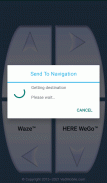


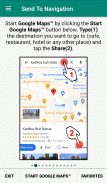


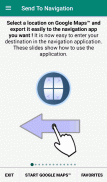

介绍 Send to Navigation
FULLY ADS FREE AND PRO VERSION.(UNTIL RELEASE REAL PRO)
This app transfers search results, favorite places and other points of interest from Google Maps™ to preferred navigation app. It is compatible with other map providers and navigation apps too. You can now find the place you want to go using Google Maps™, and navigate to that location using your favorite navigation app.
Customizing navigation selection : https://www.youtube.com/watch?v=eKDQ3Hcc4C0
iGO™ Nextgen how to use : https://www.youtube.com/watch?v=sgq8ho74Mh8
iGO™ Primo how to use : https://www.youtube.com/watch?v=kzHgqsNh2lc
HOW TO USE ?
1. Make sure internet connection is enabled.
2. Find destination place in the Google Maps™ (by searching or touching)
3. Slide up the bar at the bottom, Select "Share" button and tap "Send to Navigation". ("Share" button may be different place.)
4. Select your favorite navigation application and you are inside ! if navigation app is not installed, you will redirect Google Play™ store for download app.
5. If your current location is wrong, wait for GPS signal a short time and then, route will be calculated again by navigation application.
6. A simple advice : Please be sure every time if the destination location correct.
TO SOLVE iGO™ FAVORITE PROBLEM:
in your phone : Settings - applications - Send to Navigation - permissions.
Activate the option for the "storage" section found here.
Allow storage. Your problem probably will solve.
You will see transferred coordinates in iGO™ favorites.
SUPPORTED NAVITAGION APPLICATIONS :
* Be-on-road™
* CoPilot™
* CoPilot Truck GPS™
* Google Navigation™
* HERE WeGo™
* İBB Yol Gösteren™
* iGO Avic™
* iGO Gift™ (v9.18.x)
* iGO Nextgen Başarsoft™ (v9.18.x)
* iGO Nextgen Israel™ (v9.18.x)
* iGO Nextgen Palestine™ (v9.18.x)
* iGO Primo Başarsoft™ (v9.6.x)
* iGO Primo Israel™ (v9.6.x)
* iGO World™
* Karta GPS™
* Magic Earth™
* MapFactor™
* Maps.Me™
* Mapy.cz™
* Navitel™
* Navmii (Navfree)™
* Offline Maps & Navigation™
* OsmAnd™
* OsmAnd+(paid)™
* Sygic™
* Sygic™ (walking mode)
* Sygic Car Navigation™
* Sygic Professional™
* Sygic Truck™
* Sygic Voucher Edition™
* TomTom GO Mobile™
* TomTom MyDrive™
* TomTom Navigation™
* Waze™
* Yandex.Navigation™
TRANSFERS FROM :
Locations from Google Maps™ search
Locations from Google™ search
Locations from Google Chrome™ search
Locations from Google Earth™ search
Locations from Whatsapp™
Locations from Yandex Maps™
Locations from Telegram™
Locations from Maps.me™
Locations from Mapy.cz™
Locations from Here Maps™
Locations from Easy Navigation™
Locations from Sygic™
Locations from Be-on-road™
Locations from Offline Maps & Navigation™
Locations from waze™ support.
Locations from booking.com™
Locations from tripadvisor™
Locations from foursquare™
Locations from airbnb™
Locations from hotels.com™
Locations from trivago™
INFO : iGO™ SUPPORT ADDED...
Please suggest me your favorite navigation application. It can be included.
TRADEMARKS :
Google Maps™, Sygic™, Yandex.Navigation™, Waze™, Nokia HERE Maps™, Google Navigation™, Maps.Me™, Navitel™, MapFactor™, TomTom™, iGO™ and other brand names are trademarks of their respective owners. This application is not affiliated with either of these companies.
完全免费和专业版。(直到发布REAL PRO)
该应用程序将搜索结果,收藏的地点和其他兴趣点从Google Maps™传输到首选的导航应用程序。它也与其他地图提供商和导航应用程序兼容。现在,您可以使用Google Maps™找到要去的地方,并使用自己喜欢的导航应用程序导航到该位置。
自定义导航选择:https://www.youtube.com/watch?v=eKDQ3Hcc4C0
iGO™Nextgen的使用方法:https://www.youtube.com/watch?v = sgq8ho74Mh8
iGO™Primo的使用方法:https://www.youtube.com/watch?v = kzHgqsNh2lc
如何使用 ?
1.确保已启用Internet连接。
2.在Google Maps™中查找目的地(通过搜索或触摸)
3.向上滑动底部的栏,选择“共享”按钮,然后点击“发送到导航”。 (“共享”按钮可能在其他位置。)
4.选择您喜欢的导航应用程序,您就在里面!如果未安装导航应用程序,则将重定向Google Play™商店以下载应用程序。
5.如果您当前的位置有误,请稍等一会儿GPS信号,然后导航应用程序将再次计算路线。
6.一个简单的建议:请确保目的地位置每次正确。
解决iGO™最喜欢的问题:
在手机中:设置-应用程序-发送至导航-权限。
激活此处“存储”部分的选项。
允许存储。您的问题可能会解决。
您将在iGO™收藏夹中看到转移的坐标。
支持的导航应用程序:
*上路™
* CoPilot™
* CoPilot卡车GPS™
* Google导航™
*这里WeGo™
*İBBYolGösteren™
* iGO Avic™
* iGO Gift™(v9.18.x)
* iGO NextgenBaşarsoft™(v9.18.x)
* iGO Nextgen Israel™(v9.18.x)
* iGO Nextgen Palestine™(v9.18.x)
* iGO PrimoBaşarsoft™(v9.6.x)
* iGO Primo Israel™(v9.6.x)
* iGO World™
* Karta GPS™
*魔幻地球™
* MapFactor™
* Maps.Me™
* Mapy.cz™
* Navitel™
* Navmii(Navfree)™
*离线地图和导航™
* OsmAnd™
* OsmAnd +(付费)™
* Sygic™
* Sygic™(步行模式)
* Sygic汽车导航™
* Sygic Professional™
* Sygic卡车™
* Sygic优惠券版™
* TomTom GO Mobile™
* TomTom MyDrive™
* TomTom Navigation™
*位智™
* Yandex.Navigation™
转移自:
Google Maps™搜索中的位置
Google™搜索中的位置
Google Chrome™搜索中的位置
Google Earth™搜索中的位置
Whatsapp™的位置
Yandex Maps™的位置
Telegram™的位置
Maps.me™的位置
Mapy.cz™的位置
Here Maps™的位置
Easy Navigation™的位置
Sygic™的地点
Be-on-road™的位置
离线地图和导航的位置
来自waze™支持的位置。
来自booking.com™的位置
Tripadvisor™的位置
Foursquare™提供的位置
airbnb™的位置
来自hotels.com™的位置
trivago™的位置
信息:iGO™支持已添加...
请建议我您最喜欢的导航应用程序。可以包括在内。
商标:
Google Maps™,Sygic™,Yandex.Navigation™,Waze™,诺基亚HERE Maps™,Google Navigation™,Maps.Me™,Navitel™,MapFactor™,TomTom™,iGO™和其他商标均为其各自所有者的商标。 。此应用程序与这两家公司都不隶属。








